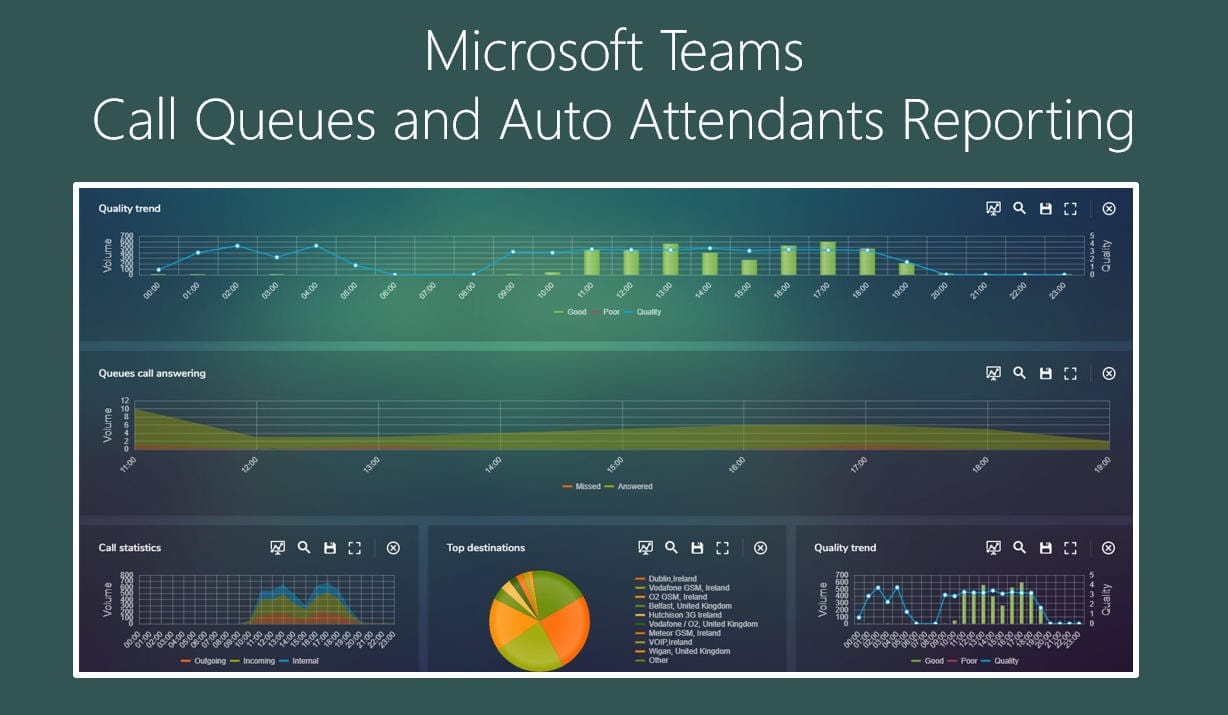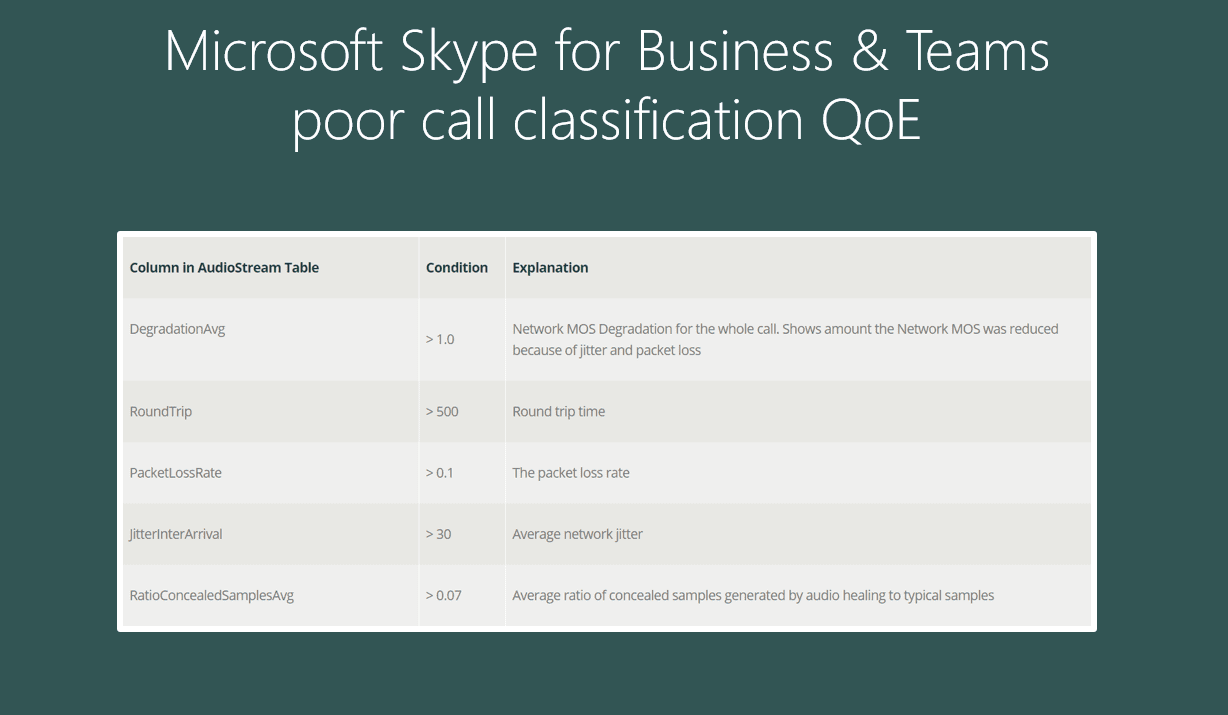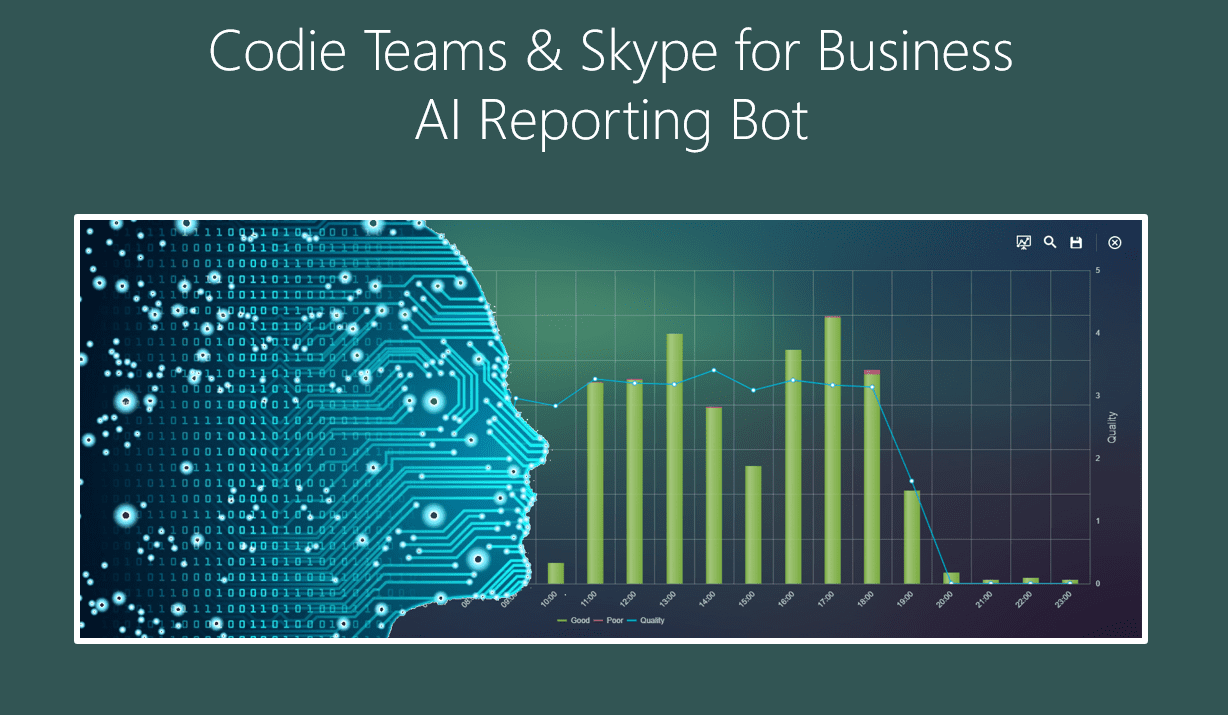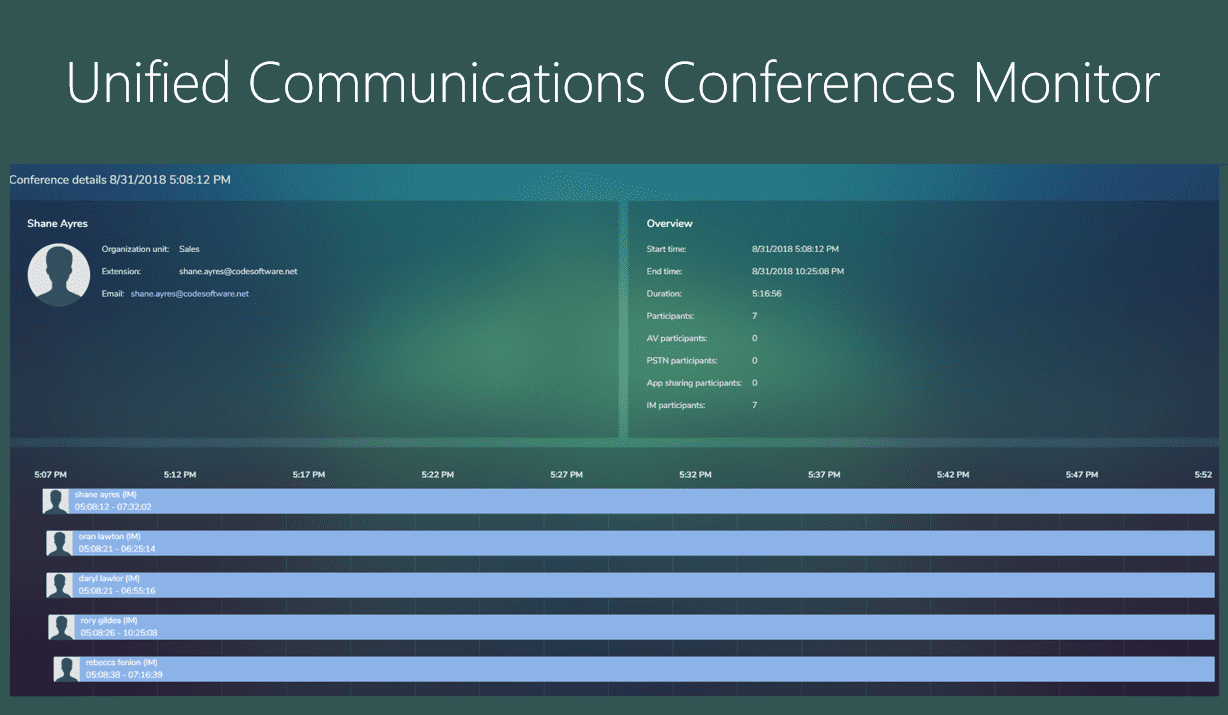Both live real time wallboards and historical CDR based reporting for Teams and Skype for Business
Skype for Business and Teams Response Group Reporting

The Microsoft standard Response Group Usage Reports are very limited. MAF ICIMS™ fills that gab. Reporting on Teams call queues and Skype for Business Response Groups (RGS) is one of the most powerful features of MAF ICIMS™
Overview
The Response Groups in Teams and Skype for Business (Microsoft Lync) allow you to set up call routing to groups of users which are called response group agents. A response group agent can answer calls for one ore multiple response groups. Microsoft calls it response Groups but it is the same as the in telecom common used and well know Hunt Groups (Live Hunting).
MAF ICIMS™ offers extended reporting on the Microsoft Teams and Skype for Business Response Groups, both historical and real time including agent status information and provides much more information than the Skype for Business (Microsoft Lync) Response Group Usage Reports or the Response Group Call List Report.
Compared to the Teams and Skype for Business (Microsoft Lync) Response Group Abandoned Calls Report you have the ability to filter out unanswered call legs and actually see if a call is really abandoned or just not answered by a particular agent in the group and actually answered by another.

Skype for Business and Teams Response Group Live real time reporting Wallboard
MAF ICIMS™ CC is an optional module for MAF ICIMS™ and offers Real Time Response Group Reporting, Skype for Business Response Group Wall Boards and live monitoring to give agents or a supervisor a quick look into the live and historical reporting aspect of a given response group.
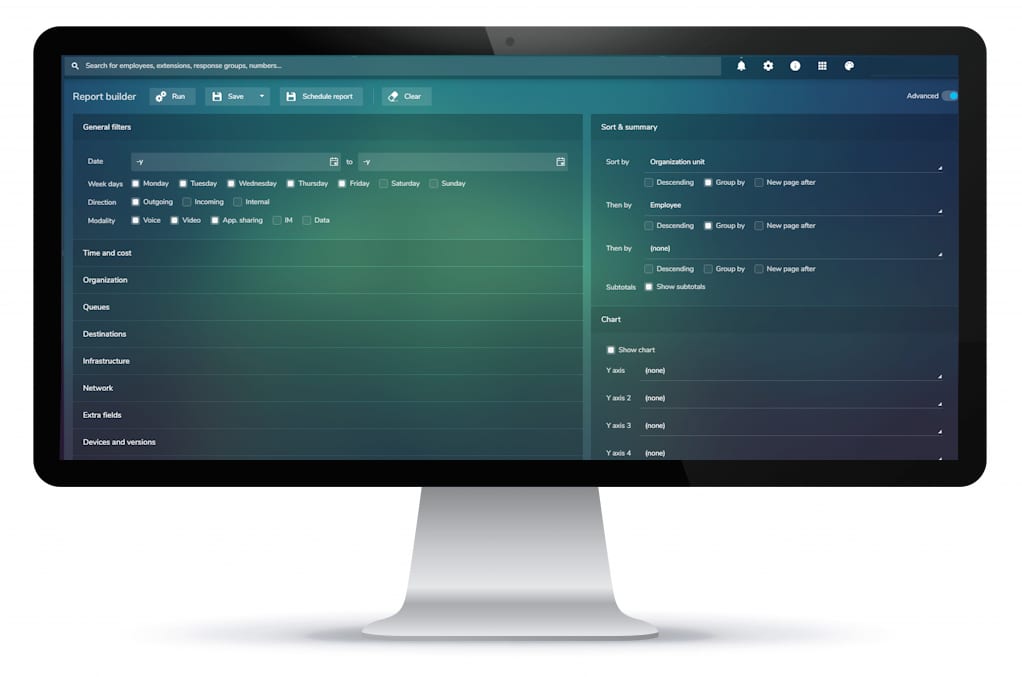
CDR’s based Historical Reporting for Skype for Business Response Groups
MAF ICIMS™ CC comes with the full functionality of MAF ICIMS™ call reporting and offers full CDR’s based historical reporting on the entire Skype for Business platform including the Response Groups. The Response Group Statistics Performance Map gives clear visibility of Skype for Business Response Group performance ensuring Skype for Business Call Handling times are acceptable and resources have been allocated accordingly.
Some examples you can report on
Reports can be sorted and filtered on a number of items like: agent, response group, date, time, timeframe (minute, hour, day, week, month etc.), duration, total number, averages, average time, total time. You can even see who the callers are and on the map where the calls are coming from.
Teams & Skype For Business Response Group Reports:
Missed calls, answered calls, disconnected calls after waiting time, abandon calls (not answered, client hang up etc.), total number of calls per response group, number of calls which reached RGS, average & total Response Group talk time, quantity of calls which reached Response Group main extension, quantity of calls which were transferred from one queue to another, lost Response Group calls etc
Teams & Skype for Business Agent Call Center Reports:
Talk time, calls picked up by agent, logged in (time, duration), logged out (time, duration), available, unavailable, occupancy, agent status, talk time, customers waiting, transferred calls, answer speed, Speed of Answer (“ASA”), answered calls, queues, agents, longest wait, missed calls, abandoned calls, received calls, overflowed, ring time, talk time, Time on hold (before answer/drop),wait time, longest waiting time, % time on hold before answer or drop, wrap-up time (not ready time), call in, out, internal, busy time etc.
Teams & Skype for Business IVR & Voicemail Reports:
Average, total time and # of recorded voicemail messages (quantity of voicemail messages recorded by customers), recorded calls, voice mail messages, IVR statistics, which options are chosen, option 1, option 2 etc.
And much much more
But we are sure you get the idea. Also good to know is that all reports can be scheduled. We would be more than happy to present you the solution in a demo. We also offer FREE trial installations POC (proof of concept) free of charge.
Information & Contact
Questions about Teams, Office365 and Skype for Business Online reporting?
Call us at +3172-8200205 or mail at info@mafinfo.com our salesteam is ready for you.